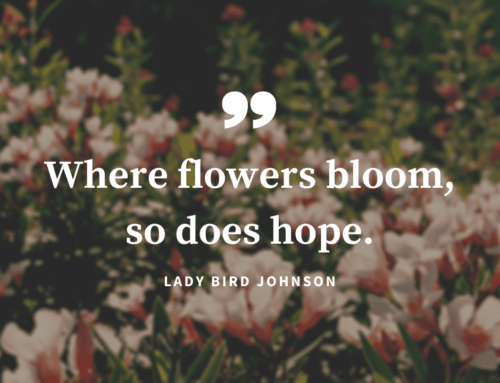Finding the Perfect (and Affordable) Image For Your Online Marketing
Finding the Perfect (and Affordable) Image For Your Online Marketing
We live in a visual world. It is no surprise that people respond better to pictures than a block of text. But finding the perfect image for each situation can be time consuming and expensive – assuming you obtain an image legally and don’t just use Google Images to “borrow” a picture from someone else.
The Legal Side of Using Images
It can be tempting to just do a Google Image search and pull whatever you want to use for your own purposes. However, this technically is not legal and leaves you open to some liability – and possibly future expenses.
Over the years I’ve seen several instances where a client “borrowed” an image without the proper permission and license. Usually, you’ll just receive a de facto Cease and Desist email from the image rights holder. Sometimes, you get a nice letter from a law firm. However, if the image happens to be owned by one of the big stock photo companies you likely will receive notification that you suddenly owe them money for unauthorized use – and they’ll do what it takes to collect. I’ve seen costs in the hundreds for a single image use. And removing the image does not eliminate your liability because the image owner wants fees for the entire time the image was used.
Stick to Pictures You Own or Have Licensed
The easiest way to make sure you have free images – and permission to use them – is to take them yourself. However, despite incredible improvements to digital camera technology – and the fact we all have a camera on our phone – sometimes amateur photography just looks…amateurish.
For website use, print and other critical aspects of your marketing, it is best to purchase image licenses from one of the big stock photo sites. We prefer ShutterStock.com due to the relatively low cost and huge library (over 280 million images) with excellent search capabilities. As of August 2019, Shutterstock has a subscription plan that provides 10 images a month for only $29.
For less critical aspects of your marketing, like social media posts, we prefer to give up a bit in terms of quality and selection and opt for FREE. Our favorite free stock photo site is Pixabay.com with over 1 million free stock photos.
Regardless of which of these resources you use, you can be assured that you are using legally licensed pictures.
Customize Your Image For Social Media Without Having to Hire a Graphic Designer
So you’ve found the perfect image. But somehow it still feels rather generic. Why not personalize it? Add your logo or a ‘meme-like’ text overlay? You don’t have to be an expert in Photoshop or hire a graphic designer to create professional – and personalized – graphics for your website and social media.
If you’re in a hurry and just need content for your social media, we recommend imgflip. The site includes a free “meme generator” that allows you to upload any image and add text to it. If you’re seventeen years old, you likely already know about this site.
Examples of images we’ve created for clients using imgflip and stock photos:
If you want to be a bit more creative, we recommend the FREE graphic design website Canva.com. Canva’s online design tools allow you to create truly customized graphics in minutes using their intuitive drag and drop editor. In fact, nearly every image used on this blog and on our social media is created using Canva.
Examples of images we’ve created for clients using Canva and stock photos:
The Last Word About Finding the Perfect Image
We’ve now pulled back the curtain a bit to show you where to get images AND how to customize them to easily and affordable create graphics for your marketing efforts. If you’re still not sure you have the time to do all of this, may we recommend our Social Media Manager where we’ll create all of the graphics and post a minimum of 50 total posts to your Instagram, Facebook, Twitter, Pinterest and Google My Business accounts. It’s like hiring a Social Media Manager for only $200 a month.
Do you have some tips on the subject to share? Post a comment and include a link to your website. We’ll publish all relative comments and you’re get a bit of free SEO to boot.
 Finding the Perfect (and Affordable) Image For Your Online Marketing
Finding the Perfect (and Affordable) Image For Your Online Marketing